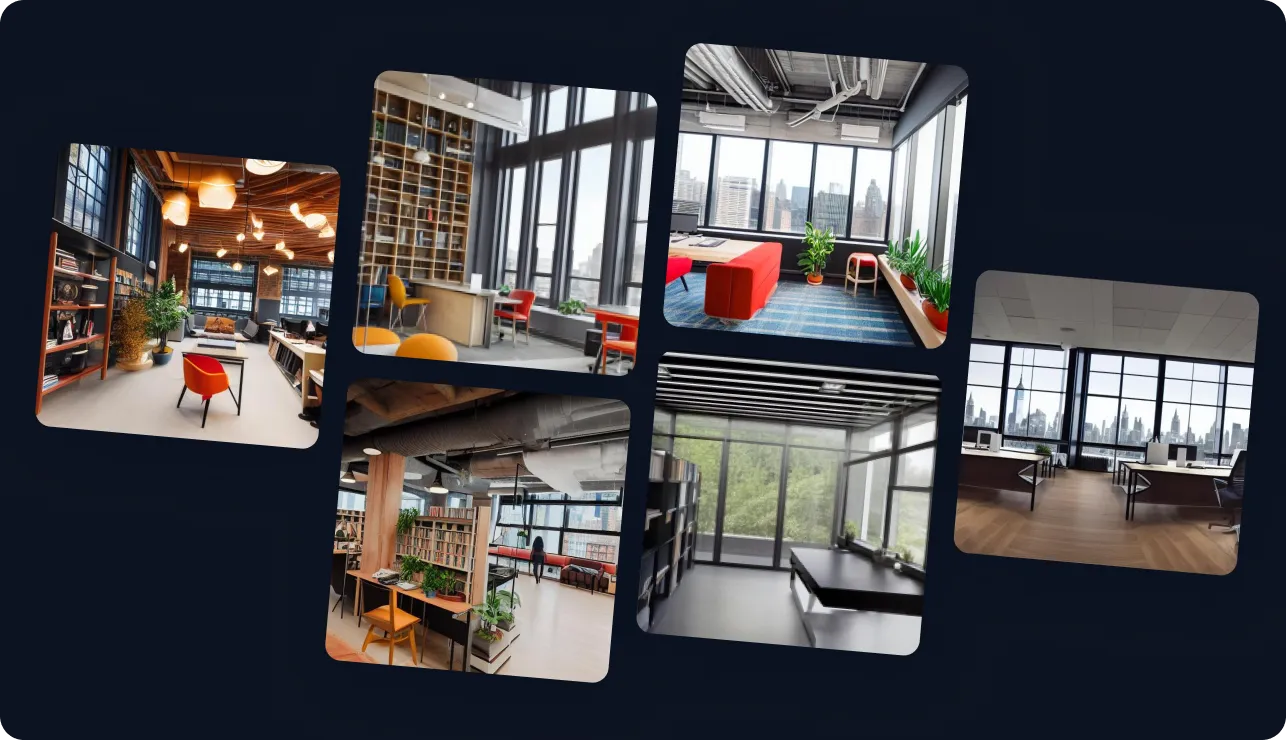
Developing interior inspiration with Avolo’s AI is incredibly easy. Whether a Georgian mansion, a 70’s kitchen or a modern office, you can cook it up with Avolo in seconds. Learning how to make the best of AI takes a little bit of getting used to, but we’re here to help. By following the Idea → Subject → Frame prompt writing process, you’ll be churning out beautiful interiors in no time.
Let’s first come up with some ideas for what we’d like to render. To grab some inspiration using Avolo, I can simply drop in a series of generic “interior” prompts, and we’ll see what it decides to give me.

"Modern interior"

"Georgian interior"

"70's interior"
In the images above, I've used aspect ratio of 1:1, a detail setting of 40, with no filters enabled on Avolo. Since most interiors online are photographs, the AI will produce a similar proportion of photographic interiors here.
Beyond specifying the age of interior, you can specify rooms, settings and more. Here we're going to try some offices in similar styles to those I've picked out above:

"Modern office interior"

"Georgian office interior"

"70's office interior"
You might notice that the type of office adapts to period features. The Georgian office has no computers, whereas the modern office is covered in monitors.
Now we've got a series of interiors that we're happy to look at moving forward with, let's continue on the train of offices, and see more about what the AI can do.
Beyond specifying what the type of office is, we can start to get into some more depth. Let's put it in a few different cities to start. I've even gone for a more niche type of office. Notice the dense packing of skyscrapers in the New York version, with far fewer in London. You may also spot slight differences in the tone of each photo, with London and Paris (typically known for being more cloudy and rainy!) showing up dull compared to the New York image:

"WeWork office interior facing a New York skyline"

"WeWork office interior facing a London skyline"

"WeWork office interior facing a Paris skyline"
Let's play with some themes now. You can easily dramatically change up your interior themes by specifying qualities such as moods, designers, adjectives and more. Notice the differences in theme just by picking out a series of different companies here:

"Apple office interior"

"Google office interior"

"Louis Vuitton office interior"
With the power of image to image, you can use your own rooms as inspiration for Avolo to use. Try transforming your own office into a hyper-futuristic building designed by Zaha Hadid!

Input image

"Foster and partners office lobby"

"Victorian office lobby"
You can extend prompts to include specific objects in your interiors. Want some more computer monitors in your offices? Need a few pots and pans smattered around your kitchen. You can simply add them!

"Modern office interior full of people"

"Modern office overflowing with stacks of paper"

"Office interior filled with display monitors"
Now we've played with the subject, theme, adding some objects here and there, we can return to adjusting the framing of our renders. Need a telephoto shot of the same office? Take advantage of Avolo's sidebar to help.
Let's tweak the mood of our offices just by adding adjectives to each prompt. It's often the case that the more adjectives added, the better the result:

"A vibrant office interior, filled with life and activity, living space"

"A gloomy office interior, empty, dull"

"A bright, bustling office interior, active, full of people"
And finally, we can shift perspective! Need a telephoto shot or wide angle? Let's use some sliders to do it!

"Wework interior"

"Wework interior"
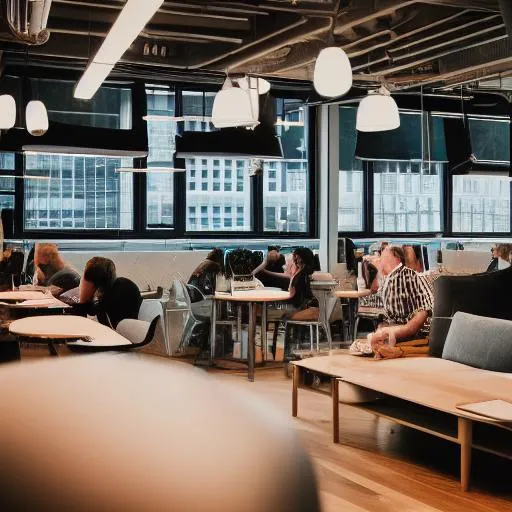
"Wework interior"

"WeWork interior, vibrant living space designed by WeWork"
I've been to a lot of WeWorks in my time, but I really love creating ones that don't exist!

"Modern office interior by Foster and Partners"
Using Avolo's colour sliders you can add coloured themes to your interiors.
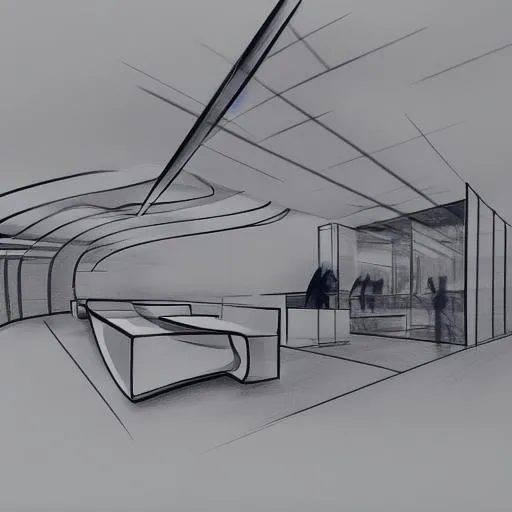
"A sketch drawing of a modern office interior by Zaha Hadid"
As always, using Avolo's pre-set modifiers, you can turn all of these interiors into anything from a kids drawing to a Monet painting!
Copyright ©2022 Avolo. All rights reserved. Powered by the team at Ephyna.